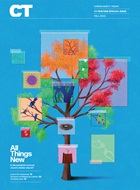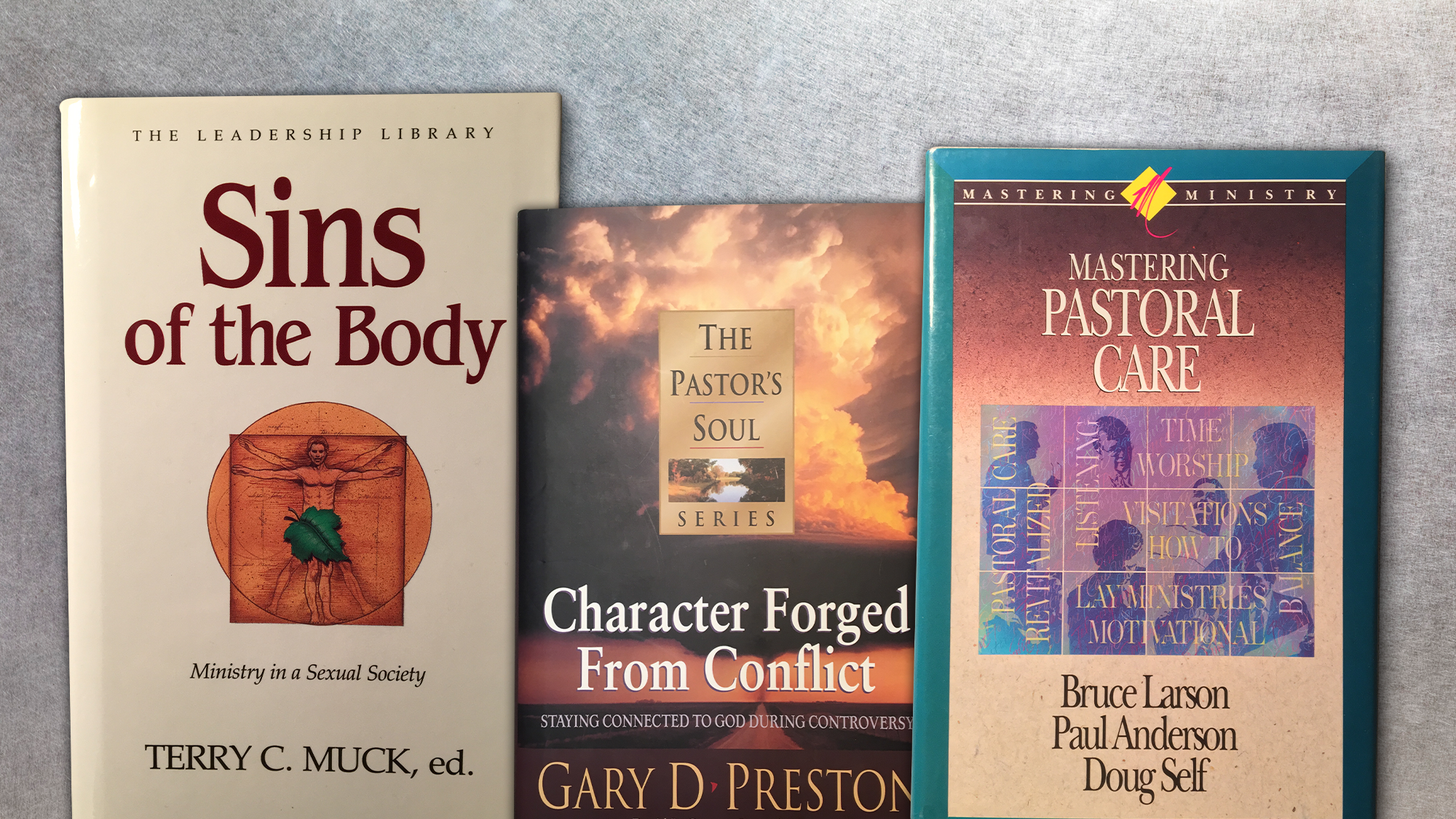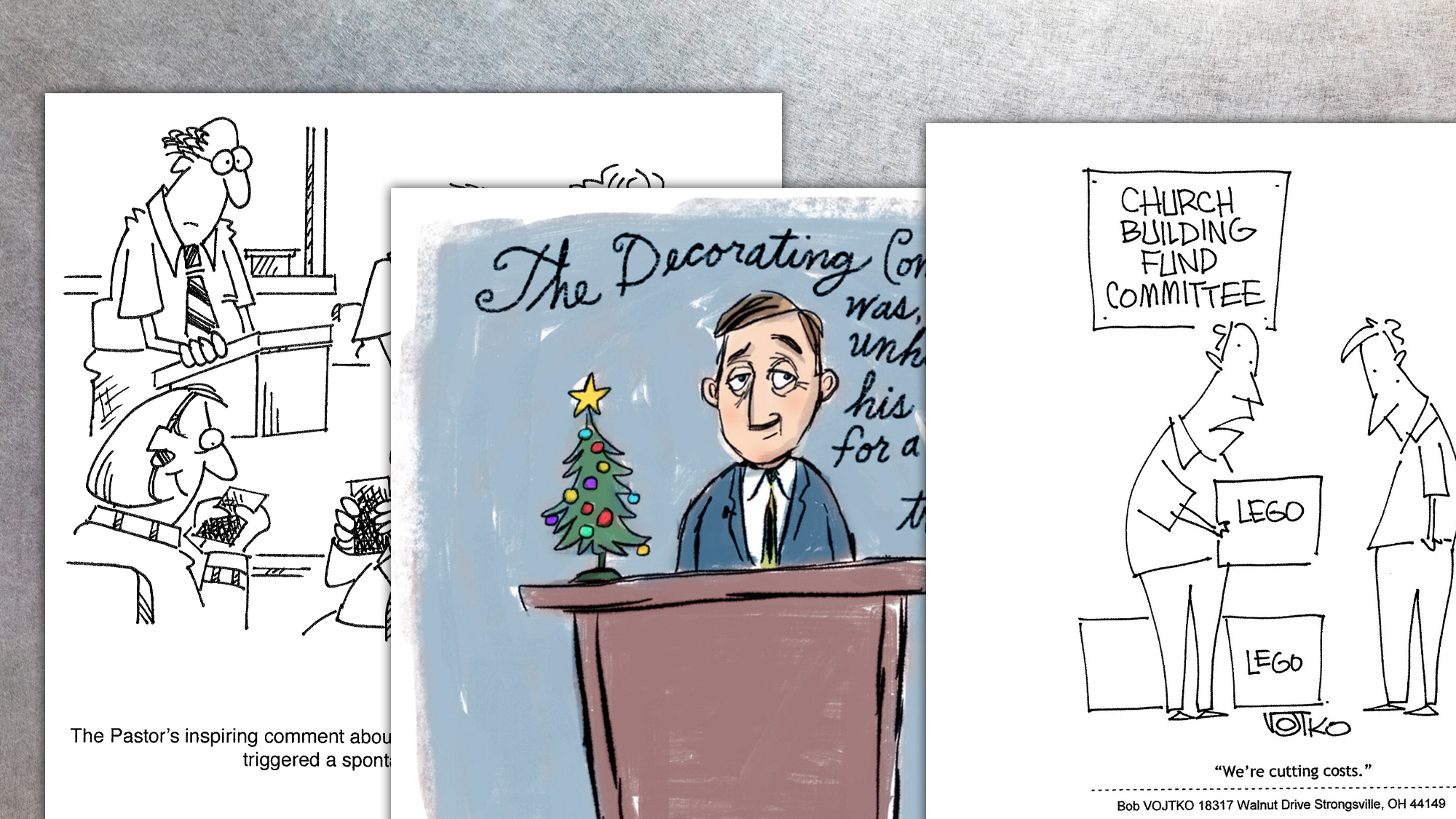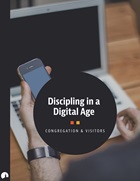Editor's Note: The author's consulting firm doesn't sell or distribute any hardware or software, or receive any compensation for referrals. The firm's work for many years with hundreds of churches led to the recommendations outlined here.
Many people make one of two mistakes about church technology needs. Either they underestimate the need and look for the cheapest possible solution (which often costs more because it's the wrong solution), or they overspend on technology and overcomplicate the system.
We'll look at some common questions regarding two office technology tools—desktop and notebook computers and mobile devices (such as smart phones)—with the hope that church leaders can avoid these mistakes on two essential categories of purchases.
Outside of megachurches, churches rarely have the budget for Information Technology staff. Some larger churches can add part-time staff to help support the technology needs of pastors and office personnel, but outside of that, most churches are best served by simple system and hardware strategies that increase reliability, which means less need for support.
When hardware purchases are strategized, they can drastically reduce the need for support and improve team productivity. And that's especially important given our missions to share the Gospel and disciple believers.
The answers to these questions can help with those strategies for buying hardware:
Computers
Is it better to buy locally built computers or name-brand ones?
Locally built computers often seem more attractive than name-brand computers. The price looks attractive, and if technical support is needed, then someone nearby should be able to work on the computer.
But neither assumption usually is true.
Though locally built computers often are built with the best of intentions, few local computer builders have research and development (R&D) budgets that can ensure that each component—even if meticulously selected as the best of its kind—works well together. Thus, they often have higher failure rates.
But not all name brands are created equal. Some name brands haven't any more R&D in them than locally built systems. Thus some name brands are little more than locally built systems with national distribution.
How often should we upgrade our computers?
It is wise to budget to replace a percentage of your computers every year. Doing so is a lot easier to accomplish than waiting until your systems are all too old to run current software and you have to replace all of them at the same time.
Regarding upgrades, here are some issues to consider:
- At what point do your computers start slowing down your team? Personnel costs are typically the highest, or second highest, part of a church's budget. If your team members lose even 10 minutes per day because of older technology, replacements are overdue. (Based on our math, 10 minutes lost per workday for a staff member with $40,000 in annual salary plus benefits equates to $1,000 lost—more than the cost of a new desktop!)
- Can your computers run current operating systems and software?
- Are you spending too much time to support your older computers?
With those thoughts in mind, we recommend replacing desktop and notebook computers at the rate of at least 25 percent each year. When new systems are purchased, we recommend distributing them as follows:
- Power Users. Give the new computers to the users that need the most computing power (uses include graphics, database maintenance, and accounting).
- Average Users. Give the power users' old computers to those who have average computing power needs (uses include word processing).
- Nominal Users. Give the average users' old computers to those who don't use the computer as much (uses include email and internet browsing).
What do users want in their office computers?
Two things:
- Features. Church team members want systems that are reliable, can run up-to-date operating systems (Windows version) and software, and don't cause them to fatigue early in the workday (like from fuzzy displays). (A note about Windows: Windows Vista has not been adopted by most corporations, and for good reason. We are testing the pre-release of its successor, Windows 7, and it shows great promise. We hope it will be solid and ready to adopt when released.)
- Ministry impact. Church team members want features that improve their ability to achieve their ministry goals. That may include:
•The ability to connect to networked resources (such as printers and scanners) and to the internet;
•Store data reliably for future use;
•Have email and other communication tools, and safety mechanisms to protect them from the time-sapping effects of malicious programs embedded in some websites, emails, and files.
What do you recommend for desktop computers?
Desktop computers are non-portable computers used by team members who always work in the office. They often have faster processors than notebooks (portable computers, also known as laptops) because of their superior ability to disperse heat from the processor chipset. They also usually cost a lot less than notebooks.
Most of our clients buy Dell Optiplex desktop computers. The Optiplex line is Dell's enterprise desktop computer, meaning it has more R&D to achieve higher reliability on corporate networks. Our basic church desktop spec is an Optiplex 760:
- 2.8 Ghz Intel Dual Core processor;
- 2-gigabyte RAM;
- 80-gigabyte hard drive;
- Gigabit Network Interface Card (NIC);
- 17-inch flat panel monitor;
- Keyboard;
- Optical mouse;
- Windows XP Pro SP3.
Dell includes a three-year, next-day, on-site warranty, taking you out of the hardware support business (which saves lots of time and money). This desktop spec costs about $865 (as of June 2009).
What do you recommend for notebook computers?
Dell has the lead in the notebook market too. Our current minimum spec is the Dell Latitude E6400:
- 4.3 pounds;
- 2.53 Intel Dual Core processor;
- 2-gigabyte RAM;
- 160-gigabyte hard drive;
- 14.1-inch WXGA monitor;
- Gigabit NIC;
- WiFi;
- Bluetooth;
- Webcam;
- Backlit keyboard;
- DVD player;
- Spare A/C adapter;
- WinXP Pro SP3 with a three-year, next-day, on-site warranty including accident coverage.
This notebook spec costs about $1,560 (as of June 2009).
For those wanting something a little smaller and lighter, consider the Dell Latitude E4200:
- 2.2 pounds;
- 1.4 Intel Dual Core processor;
- 2-gigabyte RAM;
- 64-gigabyte solid state hard drive;
- 12.1-inch WXGA monitor;
- Gigabit NIC;
- WiFi;
- Bluetooth;
- Backlit keyboard;
- DVD player;
- Spare A/C Adapter;
- WinXP Pro SP3 with a three-year, next-day, on-site warranty including accident coverage.
This notebook spec costs about $1,650 (as of June 2009). Though smaller and lighter, this notebook is still a solid network computer.
What about Macs?
I prefer the MacBook Pro notebooks to Apple's standard notebooks because of the extra engineering that goes into them. If you're a member of a large association, such as the Willow Creek Association, you can buy Macs for significantly less than the online Apple store or the Apple store in the mall.
What about netbook computers?
Netbook computers are much smaller than notebook computers. Some of their characteristics include undersized keyboards and monitors, less powerful processors, and fewer connection ports for printers and other devices. The advantages of netbook computers are that they're very light (1½ to 3 pounds) and usually very inexpensive ($150 to $550). They're not good network computers, but they can be very helpful portable systems for those who travel a lot and want internet access. If you want to do much more than that, we recommend you bump up to the Dell E4200, a notebook that weighs the same as many netbook computers.
Smart Phones
What do smart phones offer church staff members?
Smart phones, such as the iPhone, can make some of the tools we like on our computers very portable.
Smart phones are challenging to recommend, however, because each brand and/or model is typically only offered with one cellular carrier. For instance, the Apple iPhone is only available to AT&T customers, the Google G1 is only available to T-Mobile customers, and the PalmPre is only available to Sprint customers. This marketing strategy is unfortunate because it doesn't allow consumers to look for the device that best meets their needs and have it activated on their network. Instead, consumers often are bound by contract to a cellular carrier and thus must look to the best solution offered by their carrier.
The smart phone with the most applications that meet consumers' needs is the most likely to win in the marketplace. Currently that device is the Apple iPhone—but if your church is not an AT&T customer, or it isn't willing to switch to AT&T, it's not an option for you.
What features should a smart phone include?
We suggest the following:
- QWERTY Keyboard. That's the standard U.S. computer keyboard layout;
- Email System Synchronization. The ability to synchronize with your corporate email system, such as Outlook/Exchange, is very helpful. This can include emails, contacts, tasks, calendars, and more. Look for the ability to select which of these modules (email, calander, etc) will synchronize so you can turn off emails if you find that including them doesn't let you get away from the office.
- Files. The ability to create text documents on your smart phone and then synchronize them to your computer system can be very helpful. It can even eliminate the need to carry a notebook or netbook computer.
- Church Management System. CMS database companies are increasing the ability for smart phones to securely access their databases so authorized users can look up congregation members, post attendance, and more.
- Text Messaging. Most phones—smart or otherwise—can do this today. There is a growing segment of most church congregations—and not just the youth—that want to communicate via text messaging and similar technologies, such as Twitter. QWERTY keyboards make this much easier, but make sure your cellular plan includes a generous amount of texting so you're not surprised when you get your statement.
How much can we expect to pay for a smart phone device? Are there bulk discounts we should pursue?
Some carriers offer discounts to customers that exceed a minimum number of cellular phone lines. It never hurts to ask, but make sure you're talking with a representative that specializes in corporate accounts. Those representatives that only deal with consumer accounts may not know the options available to you.
Nick Nicholaou is president of MBS, a consulting firm specializing in church and ministry computer networks, operational policies, and CPA services. He also is a contributing editor to Your Church. Read his blog at http://ministry-it.blogspot.com.
Copyright © 2009 by the author or Christianity Today/Your Church magazine.
Click here for reprint information on Your Church.

Support Our Work
Subscribe to CT for less than $4.25/month